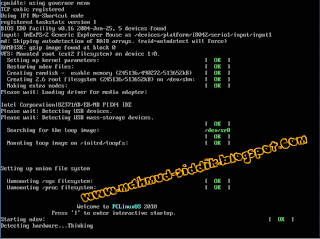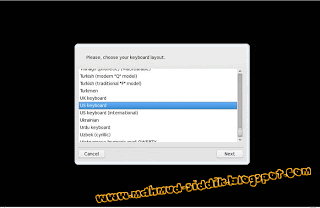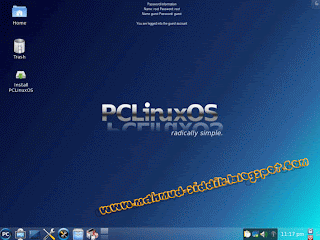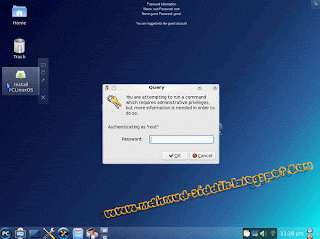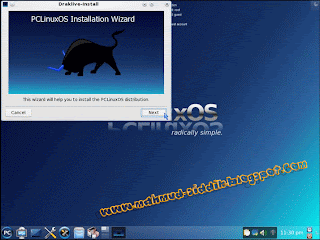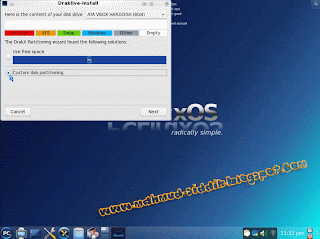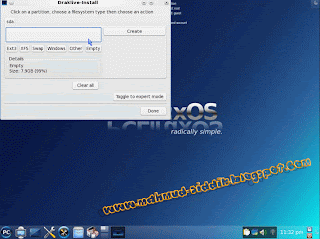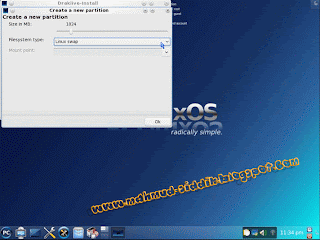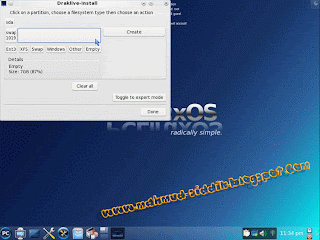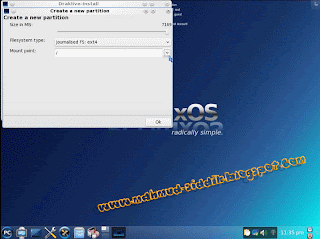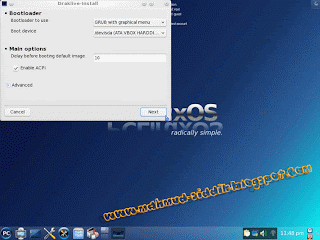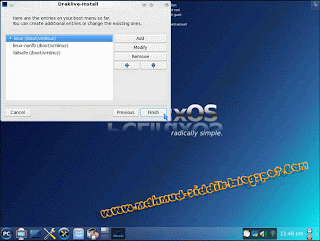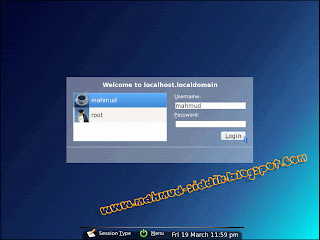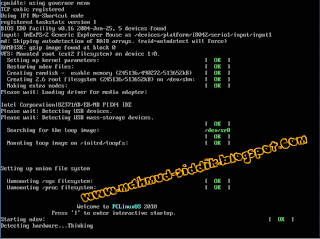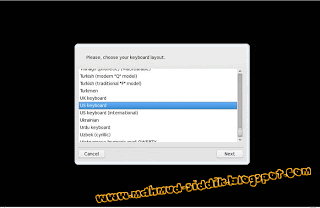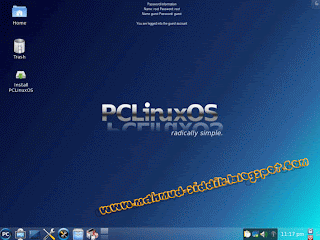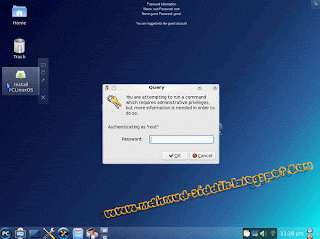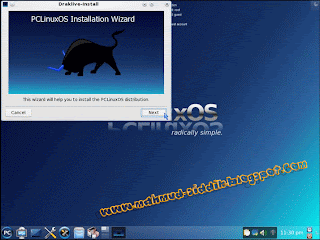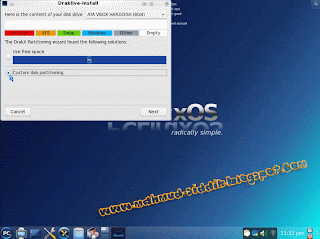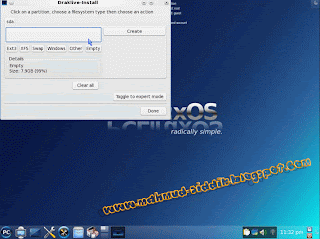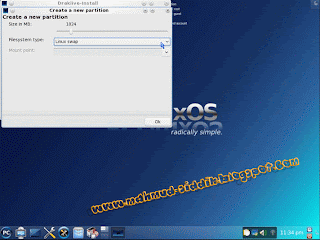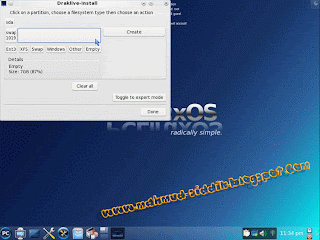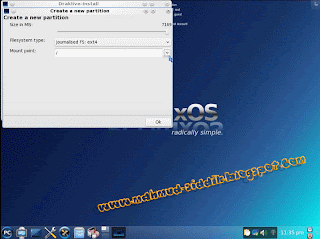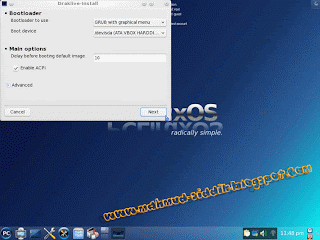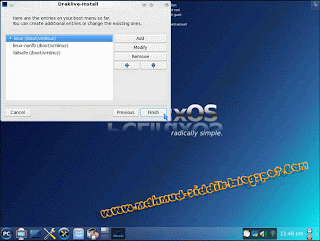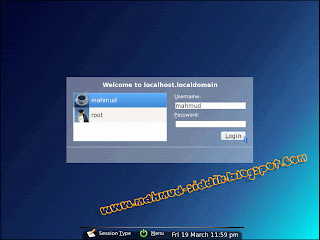PCLinuxOS is a Linux distro that was born in the summer of 2003 and was originally developed from the Mandrake (now Mandriva). At that Mandrake still using version 2.4 kernel and XFree86. In the past two years, has evolved into an entirely new distribution as Mandriva developing roots leave RedHatnya.For beginners who want to migrate Windows to a Linux system, choose a lightweight Linux desktop, but good looks and easy to configure and install one of the stages are quite confusingPCLinuxOS Preview 9 most recently been using 2.6.11 Kernel which works perfectly with KDE 4 desktop. KDE4 own backend tools to facilitate the use of devices such as automounting usb key, cdrom, cameras, and scanners.PCLinuxOS is distributed in the form of a live CD and also you can memasannya into a USB drive or flash.

This means you do not need to install PCLinuxOS onto the hard drive. Simply insert the CD and boot from the CDROM. Within about five minutes, you can use it. PCLinuxOS will uncompress the data from the CD on the way so you can enjoy a variety of programs which is about 2 gigabytes. PCLinuxOS will be running in memory and allows you to access your entire computer, burn the CD, save to hard disk, digital entertainment or surfing the web. Live CD means portability alias bring the system environment that already know you well wherever you go.PCLinux allows you to configure for all things that exist within the operating system, you are treated to a kind of control panel is very easy to use.Install PCLinuxOS to your hard disk as well as install programs to your diverse needs. PCLinuxOS developers seem to have completely equilibrate the needs of users and choose the applications most commonly used. Ranging from office applications, image processing, media player, games, up to the developer tools installed, and everything just waiting for you to try it.For the purposes of downloading a new program and update the system so that no obsolete, PCLinuxOS provides a tool called Synaptic. Synaptic to your door to the warehouse PCLinuxOS applications on the Web, thousands of programs ready to be downloaded for free without paying.

When you want to install a program, start by running a search facility in Synaptic. If the program is not installed and available in the PCLinuxOS repository application, you can directly install it via Synaptic program. Synaptic also has a smart upgrade feature to upgrade the program or operating system already installed. It's all so easy.Another advantage PCLinuxOS is a community forum that is ready to answer your problem. Newbie does not need to hesitate to ask about the difficulties encountered, as other community members will kindly answer your questions clearly. Not infrequently the PCLinuxOS developers are also directly involved in answering the questions. This makes PCLinuxOS forums and mailing lists into a fun learning tool and educational.PCLinuxOS is no doubt meet all the requirements of a distro is not a deterrent to Linuxer beginners. Ease of installation, full support for productivity and entertainment, as well as a solid community forums and friendly. No wonder if some of the reviews PCLinuxOS distro named as the best distro in 2005.