Discusses the Linux Operating System linux tutorial Learn Linux linux download linux screen linux desktop linux wallpapers
Don't miss
- Fashion For Grown Ups at Rue du MailPosted 125 days ago
- Size matters at Monaco Yacht ShowPosted 131 days ago
- Seven tasty pizza recipes everyone will enjoyPosted 131 days ago
- Find delicious, easy sundae recipesPosted 131 days ago
- Three-Way Tie at Weekend Box OfficePosted 131 days ago
- Dave Matthews Band bigger than DylanPosted 135 days ago
-

World's best beaches
Lorem ipsum dolor sit amet, consectetur adipisicing elit, sed do eiusmod tempor incididunt ut labore et...
-

Rihanna shows off
Lorem ipsum dolor sit amet, consectetur adipisicing elit, sed do eiusmod tempor incididunt ut labore et...
-

Retail 3D printing
Duis aute irure dolor in reprehenderit in voluptate velit esse cillum dolore eu fugiat nulla pariatur....
-

Tasty pizza recipes
Sed ut perspiciatis unde omnis iste natus error sit voluptatem accusantium doloremque laudantium, totam rem aperiam,...
-

Explore Singapore
Neque porro quisquam est, qui dolorem ipsum quia dolor sit amet, consectetur, adipisci velit, sed quia...
-

Cheeseburger recipes
Et harum quidem rerum facilis est et expedita distinctio. Nam libero tempore, cum soluta nobis est...
Showing posts with label Operating System. Show all posts
Showing posts with label Operating System. Show all posts
Wednesday, March 14, 2012
The Reason Why Linux Is The Best Operating System
In the previous post I have written about the definition of Linux, so this time I will give reasons "why the hell should we choose Linux?".
And the answer is as below:
In Linux distributions there is software worth millions of rupiah for free or a few thousand dollars for his CD packaging.
Complete operating system:
Stable--> applications that crash didn't cause the operating system Down.
Reliable--> Linux Server has a regular life within HUNDREDS of days, in the appeal of Windows need to be Rebooted periodically.
Maintainable very rewarding.
Equipped with dozens of application development environments, including C, C++, Fortran, Ada toolkits such as Qt and some sort of script languages Perl, Python, Awk, and sed. C Compiler on Windows cost more than $ 1000 us.
Istimewah network facilities, allowing to share the CPU.
An ideal environment for running servers, such as Web Servers, FTP servers, Authentication servers, and so on.
Commercial software is also available, if needs are not met with software that is free.
The operating system that is easy to upgrade.
Supports many processors as standard.
Real Multi-Tasking, allowing it to run more than one program at the same time.
GUI (windows) system called X that is equivalent to the Windows istimewah, but very easy to dikasteminasi.
So what's the harm if we try to migrate to Linux.
the main components of the operating system
The operating System has three main components namely:

1. the Kernel
The Kernel is a piece of software (the program) that make up the system and has the task to serve all kinds of application programs to access the hardware computer safely and under control. Because of limited access to hardware, whereas there is more than one program to be served in the same time, the kernel also served to regulate when and some old programs can use one piece of hardware.
It is named as multiplexing.
Access to the hardware directly is a complex problem, because it's usually implement a kernel abstraction (a general overview about) hardware.Abstraction-Abstraction is a way to hide the complexity and allows access to the hardware becomes easy and uniform. So it is, abstractions (a general overview) this eventually eases the job of programmers.
To run a computer we can not use the operating system kernel. A program can be directly loaded and executed on-machine computer, i.e. If the programmer wants to do perkerjaannya without the help of a hardware abstraction or operating system help. This technique used on early generation computer. So when we want to move from one program to another program, we must reset and load back those programs.
The basic operating system functions
1. bridging the connection between hardware and application programs run by the user
2. organize and supervise the use of the hardware by the user and different application programs (Respource allocator)
3. As the governing program that aims to avoid confusion (error) and the use of computer is unnecessary (as a guardian who keep the computer from any possible damage)
4. Menagaer hardware resources such as memory, set, printermCD ROM, etc.
This type of system operation
The operating system can be distinguished based on the number of users and programs can be run, also based on the type of software or hardware type that is used.
Based on the number of users and the program being run, the operating system can be categorized as:
1. Single-User Single Tasking
A computer can only be used by one user and could only run one program at a time, for example: DOS (disk operating system)
Understanding DOS
2. Multi User – single tasking
One computer can be used olehl many users, however, each user can only run 3 programs (applications) at a time, for example the Novell Netware operating system that is running the Network-based DR-DOS.
3. Single User-Multi Tasking
A computer used by a single user and can run many programs the one time, for example: windows, Mac OS, Be the OS. JDS etc.
4. Multi User Multi-Tasking
One computer is used simultaneously by many users who can run many programs at one time, for example: UNIX, LINUX, FREEBDB (UNIX derivative operating system) or windows with CITRIX Meta Frame applications, etc.
-Based on the type of software, operating system based on the distinguished
1. free software (free software)
2. open source software
3. public domain software
4 copylefted software.
5. free software non-copylefted
6. GPL-covered software
7. GNU software
8. semi-free software free
9. proprietary software
10. Freeware
11. Shareware
12. commercial software
Thursday, February 23, 2012
The future operating system
 The OS Walaupun future was not OS above this that will become OS mainstream, all of OS this had the potential to introduce the new idea that was fresh because was encouraged by programmer-programmer extraordinary that had his idea was their respective that occasionally was suitable to be adopted by OS big even.
The OS Walaupun future was not OS above this that will become OS mainstream, all of OS this had the potential to introduce the new idea that was fresh because was encouraged by programmer-programmer extraordinary that had his idea was their respective that occasionally was suitable to be adopted by OS big even.Thursday, January 5, 2012
Full Operating System
1. AIX \ AIXL
AIX (Advanced Interactive eXecutive stands) is a version of theUNIX operating system platform developed by IBM for IBMRS/6000 servers and workstations. The first version of the AIXoperating system was based on UNIX System V release 2. Before being released to the public, is actually short for Advanced IBMAIX Unix. Latest version, version 5L 5.3 supports up to 64 CPUsand able to access Random access memory (RAM) up to 2terabytes. JFS2 file system partitions and also supports capacityexceeds the maximum file size of 16 terabytes.
2. AmigaOS
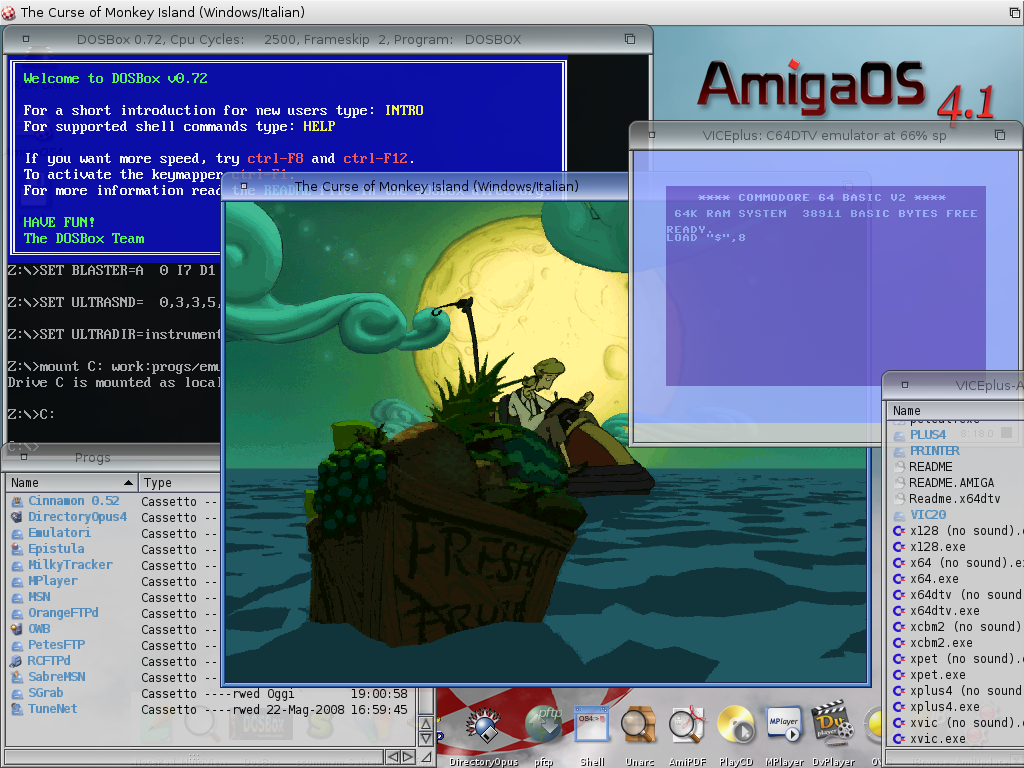
AmigaOS is the default native operating system of the Amigapersonal computer. This system was first developed byCommodore International, and earlier was introduced in 1985, the Amiga 1000. This system runs on the Motorola 68k series ofmicroprocessors 16-bit and 32-bit, except for AmigaOS 4running on PowerPC microprocessors.
At the top of the Exec preemptive multitasking kernel, it involves aunique hardware abstraction Amiga, a disk operating systemcalled AmigaDOS, a windowless system API called Intuition anda graphical user interface called Workbench. A command lineinterface called AmigaShell also available and integrated in the system. GUI and CLI are complementary and share the privilege.
Thursday, December 15, 2011
Operating System
Operating system ( operating system; OS) is a set of programs that manage computer hardware resources, and provide common services for application software. The operating system is the most important types of system software in the computer system. Without an operating system, users can not run application programs on their computers, except for self-booting application programs.
Time-sharing operating system schedules tasks for efficient use of the system and may also include accounting for cost allocation of processor time, mass storage, printing, and other resources.
Examples of popular modern operating systems including Linux, Android, IOS, Mac OS X, and Microsoft Windows.
Usually, the term Operating System often addressed to all the software included in a package with the computer system before the software applications installed. The operating system is a software system whose job is to perform control and management of hardware and basic system operations, including running software applications such as word processing programs and a web browser.
Popular Posts
-
Some of the advantages of yg owned by Mac OS: 1). Mac OS is not easily affected by the virus. Designed with security oriented, Mac OS isn...
-
Easy Hotspot is a linux distro to use Ubuntu Linux as the basis forthe needs of an application memaket build Hotspot (WiFi) includesthree co...
-
I have not been posting a long time, because there are a lot of agendas that I have not been completed, this time I am going for the in...
-
Excess backtrack 5, here are the 5 advantages backtrack know what yet, if anyone knows yet, here I would love to know, what are the advantag...
-
Previously I've written a Tutorial DualBoot Backtrack Windows XP/Vista/7dengan using Backtrack 4 R2, and because of the Backtrack 5 has...
-
Linux Mint is a Linux -based computer operating system best known for its usability and ease of installation, particularly for users with ...
-
Linux Mint is one of the surprise packages of last year. Originally launched as a variant of Ubuntu with integrated media codecs, it has n...
-
ClearOS is a Linux distribution that is "made up" or can be said has been in special-purpose server kostumasi, with powerful fea...
-
openSUSE is a free operating system and Linux-based PC, Laptop or Server you. You can surf the Web, manage e-mails and photos, do office wor...
-
Alienware is a computer which is devoted to the needs of children and the game is now fully taken care of by Dell, this company was built in...






