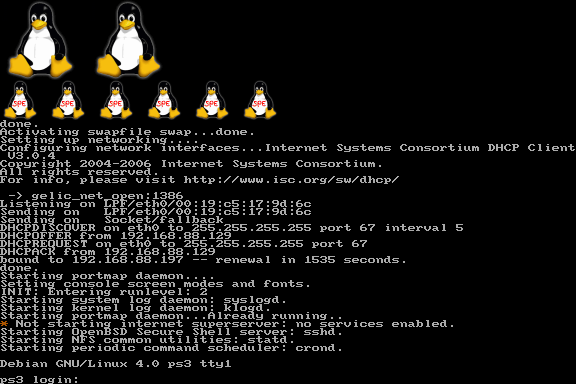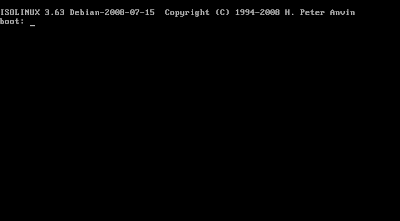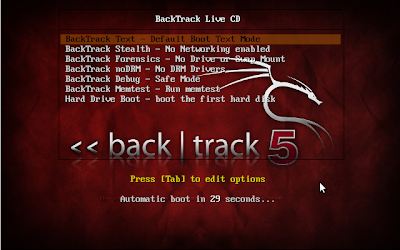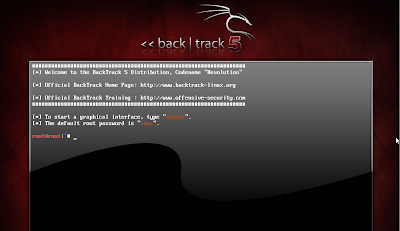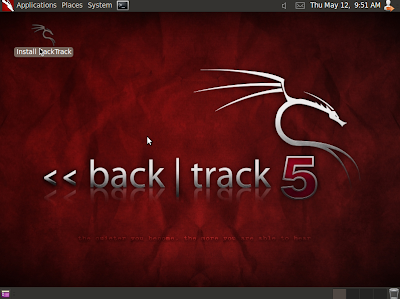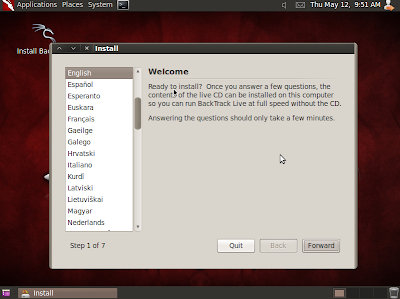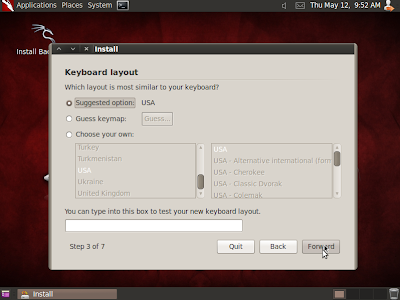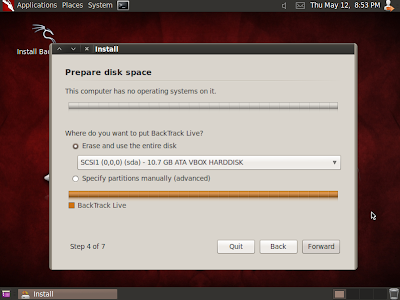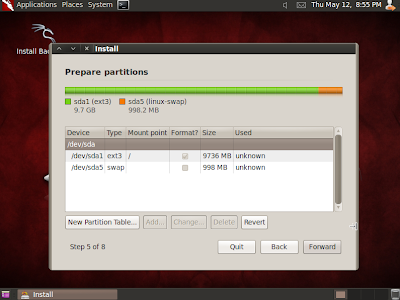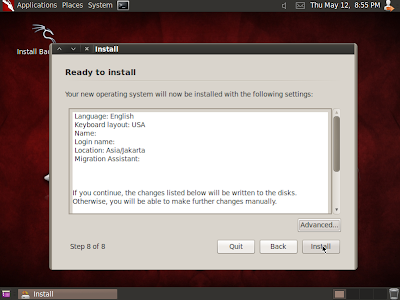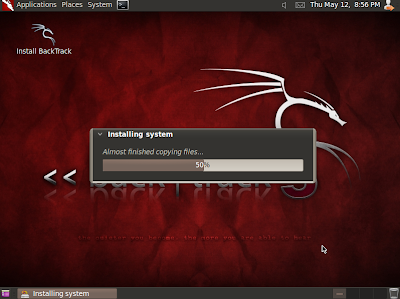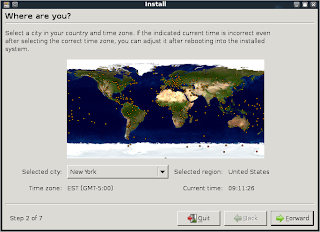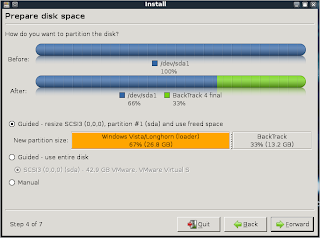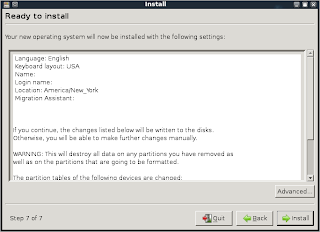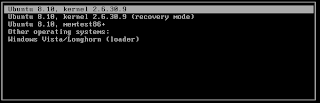Interface Design (Interface) and the Linux Kernel - Linux is a modular Unix-like operating system. Linux has a lot of design derived from the basic design of Unix that was developed in the period of the 1970s until the 1980s. Linux uses a monolithic kernel, the Linux kernel which handles process control, networking, peripherals and access the file system. Device drivers are integrated into the kernel.
Many high-level functions in Linux are handled by separate projects which integrate with the kernel. The GNU userland is an important part of the Linux system that provides a shell and equipment that handles many basic functions of the operating system. In the kernel, these devices form a complete Linux system with a graphical user interface that can be used, typically runs on top of X Window System.
Linux can be controlled by one or more command-line interface (command line interface or CLI)-based text, graphical user interfaces (graphical user interface or GUI, which is generally a default configuration for the desktop version).
On the desktop, GNOME, KDE and Xfce are the most popular user interface, although there are a number of variants of the user interface. The most popular user interfaces run on top of X Window System (X), which provides network transparency memperolehkan a graphical application running on one machine but displayed and controlled on other machines.
GUI others have X window manager such as FVWM, Enlightenment, Fluxbox, IceWM and Window Maker. Provide a window manager to control the placement and appearance of individual application windows as well as interaction with the X window system
A Linux system typically provides a command line interface via a shell, which is a traditional way to interact with a Unix system. A Linux distro devoted servant to the environment may have only CLI as their only interface. A system that does not have a monitor can only be controlled via the command line via protocols such as SSH or telnet.
Most low-level Linux components, including the GNU Userland, use the CLI exclusively. CLI is suitable for use in automation environments repetitive tasks or delayed, and provides inter-process communication is very simple. A graphical terminal emulator program is often used to access the CLI from a Linux desktop. (Wikipedia)