If your friend is using the Windows operating system and want to try to use the Backtrack then there are three possibilities that there are companions to install a full, dual Boot, or use a Virtual Machine like VMware or VirtualBox. Here's how to dual boot intallasi on Backtrack and Windows.
1. Download and Burn a CD, then boot entries and after booting type "startx" to enter into GUI Mode a Backtrack.

2. click "install .sh" on the desktop, or run the command "ubiquity" from the console, and to note the installation is no different to Backtrack installation on Ubuntu.
3. Select the geographic art the stay and click on "forward".
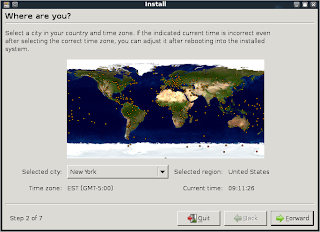
4. the next screen is to configure partition. so here we are going to create a partition from the rest of drive C windows, sliding dividing to determine the size of the partition you want to use backtrack, finish creating the partition click next to continue.
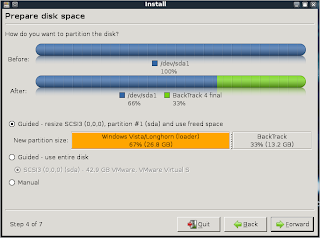
5. then click "Install" to install.
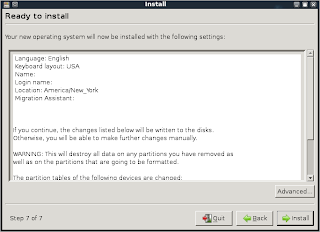
6. after the display will mengistall Grub like below.
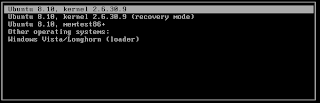
*The above Tutorial I'm using Backtrack 4 R1 for the latest version can be seen in the Tutorial to Install Backtrack 5
Source: http://www.gilakomputer.net/2011/04/tutorial-install-dual-boot-backtrack.html








0 comments:
Post a Comment
Thank you for your kujungan we hope this blog can be a forum to share information about the world of linux